價格:免費
更新日期:2020-07-18
檔案大小:95.5 MB
目前版本:2020.7.1
版本需求:OS X 10.11 或以上版本,64 位元處理器
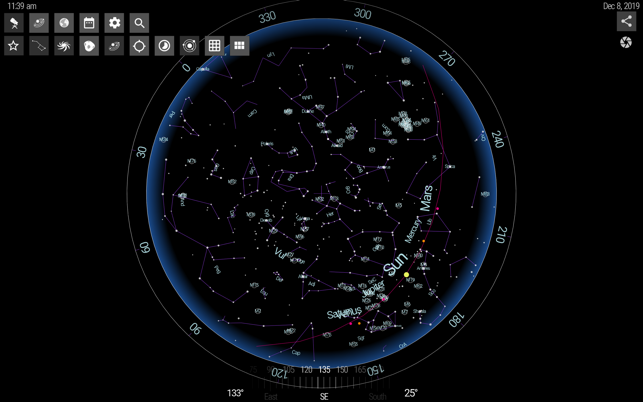
SkyORB 3D takes you on a tour of the solar system or the galaxy
Click "More" to learn why you should download this App today!
This astronomy program charts the stars, planets, and other celestial objects such as comets and asteroids and lets you navigate through space.
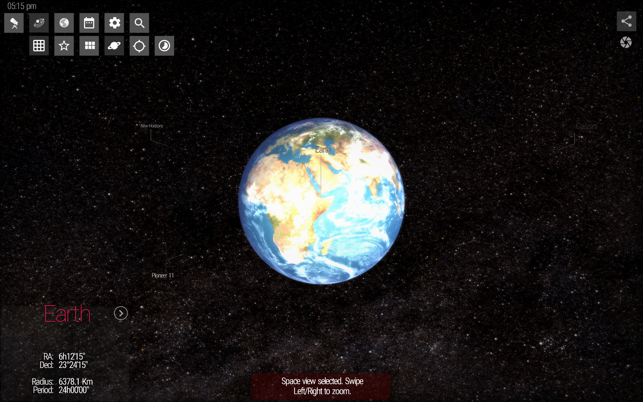
SkyORB features a 3D interface, a search engine, a large catalog of stars (Hyparcos), deep objects (NGC/IC 2000) planets, current satellite (including current launch missions) (MPC) and let you choose see the actual sky from any point on Earth.
Key features:
• Allows you to fine tune your observation location from the database of by entering longitude and latitude or automatically with Location Services,
• Calendar of astronomy events, and astronomy news.

• Information like sunset and sunrise are computed as well as moonrise and moonset and full / new moon dates and automatically generated calendar of upcoming astronomy events.
• 3D planetarium with planets and satellites and 3 different views with 3D objects with different level of details using photo realistic textures and visuals.
• 3D animation of the solar system in real-time or fast forward, with actual facts for each planets.
• 3D sky map with real-time precession with planets, stars, constellations, deep objects, comets and satellites,

• Comets and satellites trajectories which can be updated among 6 differents databases including IAU Minor Planet Center.
• Displays the world map sun clock with rise and set.
• Multi-touch trackpad (on some devices) with pinching-to-zoom gesture is supported for zoom-in and out.
• Universal search engine.
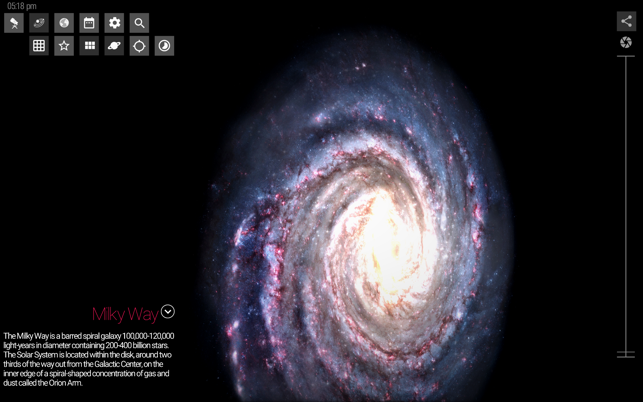
• Weather retrieval base from location.
• macOS features like push notification with important astronomy news, today widget : Get push notifications from astronomy news found in the press, and personnalized astronomy events and observation available near you.
• Personal location can be used for improving rendering of the start chart.
Important information regarding SkyORB
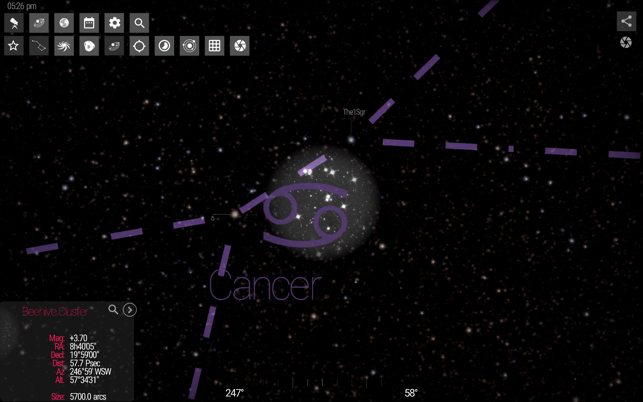
This app officially supported on the following Macs. To check your Mac model and when it was released, select About This Mac from the Apple menu on your menu bar.
◦ MacBook Pro (mid 2012 and newer)
◦ MacBook Air (mid 2012 and newer)
◦ MacBook (early 2015 and later)

◦ iMac (2014 or newer)
◦ iMac Pro (2017 or newer)
◦ Mac Pro (late 2013 or newer, or mid 2010 and mid 2012 models with Metal capable GPU)
◦ Mac Mini (late 2012 or newer)

Note that All 21.5" iMacs models with an Nvidia 750M, 755M graphics card, although 'metal' capable are not supported.

